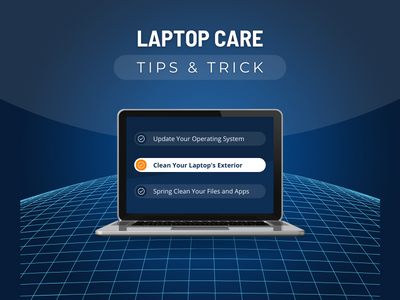
In today's digital age, laptops have become indispensable tools for work, entertainment, and communication. However, like any electronic device, they are prone to various issues that can disrupt productivity and cause frustration. In this blog post, we'll explore the top 10 common laptop problems users encounter and provide practical solutions to address them.
1.Slow Performance:
One of the most common issues users face is sluggish performance. This can be caused by a variety of factors, including too many background processes, insufficient RAM, or a fragmented hard drive. To fix this, try closing unnecessary programs, upgrading your RAM, or performing disk defragmentation.
2.Overheating:
Overheating can lead to system instability and hardware damage. Ensure proper ventilation by keeping your laptop on a flat surface and cleaning out dust from the vents regularly. You can also use laptop cooling pads or adjust power settings to prevent overheating.
3.Cracked Screen:
Accidental drops or impacts can result in a cracked or damaged screen. If the damage is minor, you may be able to repair it yourself using a screen repair kit. However, for more severe damage, it's best to seek professional assistance to replace the screen.
4.Battery Drainage:
If your laptop's battery drains quickly or fails to hold a charge, it may be time for a battery replacement. Before replacing the battery, try recalibrating it by fully charging and discharging it a few times. If the issue persists, consider purchasing a new battery.
5.Keyboard Malfunction:
Spilled liquids or debris can cause keys to become sticky or unresponsive. To fix this, carefully clean the keyboard using compressed air and a soft brush. If individual keys are still
malfunctioning, they may need to be replaced.
malfunctioning, they may need to be replaced.
6.Software Errors:
Software errors, such as system crashes or freezes, can be frustrating to deal with. Perform a system restore to revert your laptop to a previous state where it was functioning correctly. Alternatively, reinstalling the operating system can help resolve persistent software issues.
7.Wireless Connectivity Problems:
If your laptop is experiencing issues connecting to Wi-Fi or Bluetooth devices, try updating your network drivers or resetting your network settings. You can also troubleshoot connectivity problems by restarting your router or modem.
8.Hard Drive Failure:
Signs of a failing hard drive include slow performance, unusual noises, or frequent system crashes. Backup your important data immediately and consider replacing the hard drive with a new one to prevent data loss.
9.Fan Noise:
Loud fan noise is often indicative of dust buildup or a failing fan. Clean the fan vents using compressed air to remove dust and debris. If the noise persists, you may need to replace the fan or seek professional assistance.
10.Virus Infections:
Malware and viruses can compromise your laptop's security and performance. Install reputable antivirus software and perform regular scans to detect and remove any malicious programs.
By addressing these common laptop problems proactively, you can prolong the lifespan of your device and ensure smooth, uninterrupted performance. If you encounter any issues beyond your expertise, don't hesitate to seek professional assistance to avoid further damage. Remember, prevention is key to maintaining a healthy and functional laptop.





