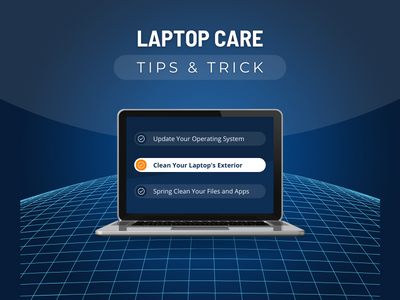Your laptop is more than just a device; it's a valuable tool that helps you work, study, connect, and create. To ensure its longevity and optimal performance, proper maintenance is essential. In this comprehensive guide, we'll share expert tips and tricks to help you keep your laptop running smoothly for years to come.
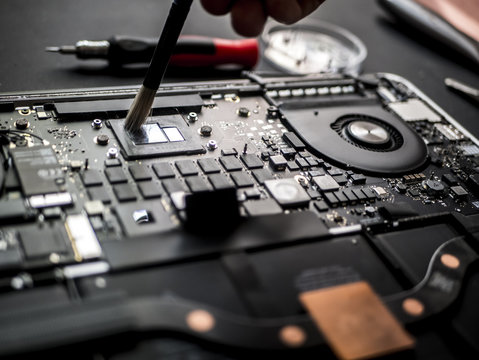
1. Keep It Clean: Dust, dirt, and debris can accumulate on your laptop's exterior and interior components, affecting performance and airflow. Regularly clean the keyboard, screen, and vents using compressed air and a soft cloth to prevent buildup and maintain optimal airflow.
2. Update Software Regularly: Operating system updates, driver updates, and software patches are released regularly to fix bugs, enhance security, and improve performance. Enable automatic updates or check for updates manually to ensure your laptop is running the latest software versions.
3. Manage Storage Space: Running out of storage space can slow down your laptop and affect its performance. Regularly declutter your hard drive by deleting unnecessary files, uninstalling unused programs, and transferring large files to external storage devices or cloud storage solutions.
4. Optimize Power Settings: Adjusting your laptop's power settings can help conserve battery life and improve performance. Customize power plans to balance energy efficiency with performance based on your usage needs. For example, use the "Power Saver" mode when on battery power and switch to "High Performance" mode when plugged in.
5. Protect Against Malware: Malware and viruses pose significant threats to your laptop's security and performance. Install reputable antivirus software and perform regular scans to detect and remove any malicious programs. Avoid clicking on suspicious links or downloading files from unknown sources to minimize the risk of infection.
6. Monitor Temperature: Overheating can cause system instability and hardware damage. Use monitoring software to keep an eye on your laptop's temperature and take preventive measures if it exceeds safe levels. Ensure proper ventilation by keeping vents clear and using laptop cooling pads if necessary.
7. Backup Regularly: Data loss can occur due to hardware failure, software errors, or accidental deletion. Backup your important files and documents regularly to an external hard drive, cloud storage service, or backup software solution. This ensures that your data is safe and accessible in case of emergencies.
8. Handle With Care: Treat your laptop with care to prevent physical damage and prolong its lifespan. Avoid placing heavy objects on top of it, transporting it in padded laptop bags, and using it on unstable surfaces. Be gentle when opening and closing the lid, and avoid touching the screen to prevent scratches and smudges.
9. Invest in Quality Accessories: Quality accessories such as laptop bags, cooling pads, and surge protectors can help protect your laptop from physical damage and ensure optimal performance. Choose accessories from reputable brands that offer durability and functionality.
10. Schedule Regular Maintenance: Set aside time for regular maintenance tasks such as cleaning, updating software, and performing system scans. Create a maintenance schedule and stick to it to ensure that your laptop remains in top condition.
By following these tips and incorporating them into your laptop maintenance routine, you can maximize its performance, extend its lifespan, and enjoy seamless computing for years to come.